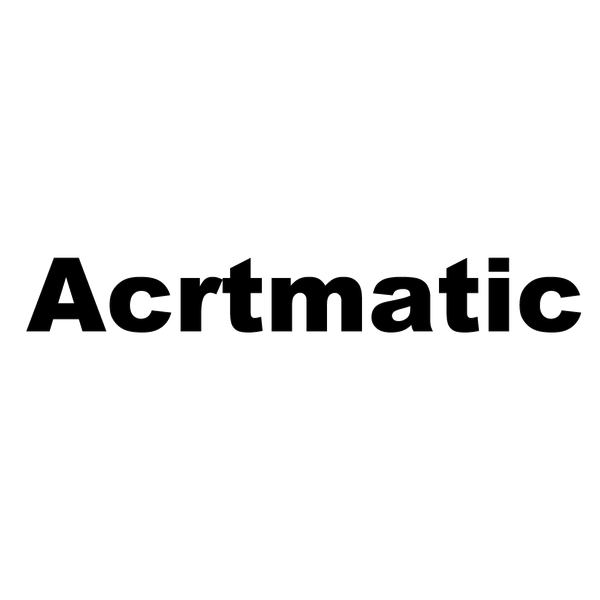How to watch Netflix or streaming apps through an outdoor TV box?
The appeal of watching Netflix outdoors is easy to see, offering a unique blend of comfort and entertainment.
However, a common challenge arises when trying to stream through a sealed outdoor TV enclosure. These enclosures are designed to protect your TV from the elements, but they can also block signals, making remote control operation and strong Wi-Fi connectivity a bit tricky.
Understanding Your Outdoor TV Box
An outdoor TV box is essentially a protective housing for your television, designed to shield it from harsh weather conditions, dust, and even insects.
These boxes come with key features like waterproofing and dust resistance to ensure your TV remains safe year-round. A crucial aspect to consider is their impact on IR signal limitation. While they protect your TV, the sealed design can sometimes interfere with infrared remote control signals. That said, most quality outdoor TV enclosures are designed with features that allow for remote control signal transmission, often through a clear panel or by accommodating an IR repeater.
What You'll Need (Checklist)
Before you transform your backyard into an outdoor cinema, gather these essentials:
-
Smart TV or regular TV + streaming device: A smart TV will have apps built-in, but a regular TV paired with a streaming stick like a Fire TV Stick or Roku works just as well.
-
Outdoor TV box with proper ventilation: Crucial for protecting your TV and preventing overheating.
-
Stable Wi-Fi connection in your backyard/patio: A strong signal is key for uninterrupted streaming.
Weatherproof power source: Safety first! Ensure all power connections are rated for outdoor use. -
IR repeater or Bluetooth remote (optional): If your enclosure blocks IR signals, an IR repeater will relay them, or a Bluetooth remote will bypass the need for line of sight.
-
External waterproof speakers (optional): For an enhanced audio experience.
Step-by-Step Setup Guide
Setting up your outdoor entertainment system is straightforward. Follow these steps for a seamless experience:
Step 1: Install the TV inside the outdoor enclosure
First, make sure your TV fits snugly within the enclosure. Ensure proper fitting and cable access so you can easily connect your streaming device and power. Position the TV for best visibility and signal access, considering sunlight glare and where your Wi-Fi signal is strongest.
Step 2: Connect the streaming device
Plug your streaming device into an available HDMI port on your TV. Then, power it via USB from your TV or an AC outlet inside the enclosure. Most streaming sticks are small enough to fit comfortably within the enclosure.
Step 3: Connect to Wi-Fi
This is where a strong outdoor signal comes in. If your Wi-Fi is weak in your backyard, use a mesh Wi-Fi system or extender. These devices boost your signal, ensuring smooth streaming without buffering.
Step 4: Log into streaming apps
Once connected to Wi-Fi, power on your TV and streaming device. Navigate to your favorite streaming apps like Netflix, Hulu, or Disney+ and sign in. Test the streaming quality and response to make sure everything is working as expected.
Optional: Use casting or screen mirroring
For even more flexibility, you can cast content directly from your phone or tablet. This works seamlessly with technologies like AirPlay (for Apple devices) or Chromecast (for Android and other devices).
Common Issues & Fixes
Even with the best planning, you might encounter a few hiccups. Here's how to troubleshoot common problems:
-
Remote not working? If your standard IR remote isn't responsive, use an IR extender (which relays the signal into the enclosure) or consider an app-based remote on your smartphone if your streaming device supports it, or a Bluetooth remote.
-
Wi-Fi too weak? This is a frequent issue outdoors. Install a signal booster or a Wi-Fi mesh system to extend your network's reach.
-
Box overheating? Proper ventilation is key. Check for adequate airflow within the enclosure. Some high-end enclosures even have built-in fans. If yours doesn't, you might consider installing small, weather-resistant fans.
-
Condensation inside box? This often happens due to temperature fluctuations. Use moisture absorbers (like silica gel packets) or ensure your enclosure has sufficient ventilation holes to prevent moisture buildup.
Product Recommendations
To help you get started, here are some product suggestions:
-
Best outdoor TV boxes compatible with streaming: Look for brands like TV Shield or Apollo Enclosures, which offer excellent protection and features designed for streaming devices.
-
Top-rated streaming sticks: Amazon Fire TV Stick 4K Max, Roku Streaming Stick 4K, and Apple TV 4K are all excellent choices, offering great performance and a wide range of apps.
-
Outdoor-rated Bluetooth speakers: Consider options from JBL, Ultimate Ears (UE), or Soundcore for robust, weather-resistant sound.
- Recommended Wi-Fi extenders for outdoor coverage: TP-Link Deco mesh Wi-Fi systems or Netgear Orbi Outdoor Satellite are great for extending your Wi-Fi network to your backyard.
Conclusion
With an outdoor TV box, turning your backyard into a personal entertainment hub is both easy and safe. These enclosures provide the necessary protection for your valuable electronics, allowing you to enjoy your favorite shows and movies without worry.
By gathering the right components and following a few simple setup steps, you can create your own private outdoor cinema. Imagine enjoying Netflix, YouTube, and more under the stars—it's just a few simple tech upgrades away!
Are you ready to transform your outdoor space into an entertainment oasis?